|
Purpose:
To convert between drawing units and current paper space plotting units.
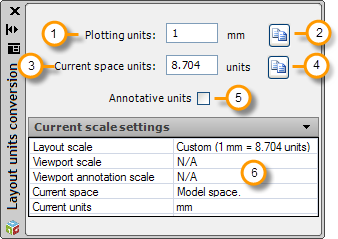
1. Plotting units: Type plotting units to convert to current space units. Press ENTER to apply value.
2. Copy plotting units: Press to copy the plotting units value to the Windows clipboard. Paste the value where needed pressing CTRL+V or selecting paste from the context menu.
3. Current space units: Type current space units to convert to plotting units. Press ENTER to apply value.
4. Copy current space units: Press to copy the current space units value to the Windows clipboard. Paste the value where needed pressing CTRL+V or selecting paste from the context menu.
5. Annotative units: Check to apply the viewport annotative scale factor to the unit conversion calculation.
6. Settings: Current layout, viewport and annotation scale, space and units information are displayed.
Comments:
· You can modify the current layout scale and units using the AutoCAD PAGESETUP command. You can use the PROPERTIES AutoCAD command to modify the floating viewport scale.
· Fractional values can be entered for plotting and current space units, e.g.: 3/8, 1 3/4, etc.
· You can use this command, for example, to calculate the text height in drawing units that will be exactly 3/8" high when plotted. Type 3/8 in the plotting units and use the value displayed in the current space units for the required text size in drawing units.
· This command detects if you are in paper space, model space or inside a floating viewport in paper space and automatically updates the current layout, viewport and annotation scale, space and units. The conversion calculation is also updated.
· If you enter a plotting units value the current space units will be updated. Likewise, if you enter a current space unit value, the plotting units value will be automatically updated, taking into account if you are in model or paper space and the current layout and viewport scales.
|