|
Purpose:
To take a screenshot from a selected area in the drawing screen. The resulting image can be as is or converted to black and white or grayscale. Background color can be changed to white. The resulting Image is automatically copied to the Windows Clipboard to paste in any application accepting images.
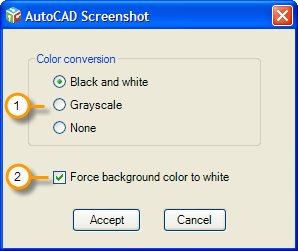
1. Color conversion. Image color can be transformed into black and white, grayscale or kept as shown on screen.
2. Force background color to white. Background color can be replaced with white to give the appearance of a plotted drawing.
Comment:
· Before taking the screenshot, zoom to the extents of the area that will be processed to get more detail. This way the resulting image will have the maximum resolution possible.
· Image can be pasted in any application accepting images.
· Background color can be forced to white to give the image the appearance of a plotted drawing.
|