|
Purpose:
To place interior or exterior angular dimensions in each polygon vertex. Layer and color for the dimension line and text can be specified. Style, font and decimal places can be specified for the angular text annotation. Dimension text location and angle can be also specified and the annotation angle command can be automatically repeated when finished to select additional vertices.
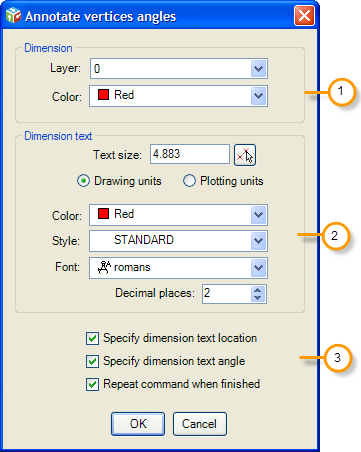
Fig.1: Annotate vertices angles
1. Dimension settings: Layer and color can be selected for the angular dimension line and arrows.
2. Dimension text settings: Text size can be typed or selected in drawing pressing the distance selector button. Text size can be in drawing units or plotting units according to the defined paper space layout scale. Style and font for the dimension text annotation can be selected. Decimal places can also be specified.
3. Dimension options:
Specify dimension text location: Select this option to be able to dynamically move the dimension text from its default position to a selected point.
Specify dimension text angle: Selecting this option you can select the dimension text angle selecting to points on screen.
Repeat command when finished: Check this option if you intend to annotate more than one vertex.
.png)
Fig. 2: Polygon vertices annotated
Comments:
· Angle will be annotated in decimal degrees, minutes and seconds. The seconds value will be rounded to the decimal places specified.
· You can use this command to annotate interior and exterior angles in polylines.
· Text size can be entered in fractional number (e.g. 3/8)
|